Volkswagen Golf Owners Manual: Button for the driver assist systems
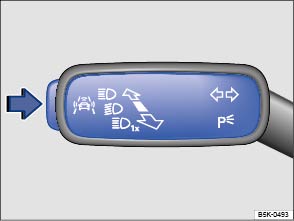
Fig. 18 On the turn signal and main beam lever: button for driver assist systems
 First read and observe the introductory information
and safety warnings
First read and observe the introductory information
and safety warnings You can switch the driver assist systems listed in the Assistant menu on and off with the button on the turn signal and main beam lever .
Switching individual driver assist systems on or off
- Press the button in the direction of the arrow to open the Assist systems menu.
- Select the driver assist system and switch it on or off . A tick indicates that a driver assist system is switched on.
- Mark and confirm your selection by pressing the button







 on the windscreen
wiper lever, or by pressing the
on the windscreen
wiper lever, or by pressing the 
 button on the multifunction steering wheel
.
button on the multifunction steering wheel
.
Driver assist systems can also be switched on and off in the infotainment system
by pressing the 

 button and the
button and the
 and Driver Assist function buttons
.
and Driver Assist function buttons
.
 Using the selection menu in the instrument cluster
Using the selection menu in the instrument cluster
Fig. 16 Vehicles without a multifunction
steering wheel: button ① on the windscreen wiper lever for confirming menu points,
and rocker switch ② for changing menus and information displays
Fi ...
 Selection menu
Selection menu
First read and observe the introductory information
and safety warnings
Menu
Function
See
Driving data
Information
and settings for the m ...
Other materials:
Battery tester with printer -VAS 6161-
General description:
WARNING
Danger of injury! Observe warning notices and safety
regulations
→ Chapter!
It is not necessary to remove or ...
Emptying fuel tank when fuel pump is intact
Special tools and workshop equipment required
Removal wedge -3409-
Remote control -V.A.G 1348/3A-
Test instrument adapter/DSO (5-pin) -VAS 5565-
Fuel extractor -VAS 5190-
Fuel extractor -VAS 5190 A- for ...
Brush grinder set -VAS 6776
Designation:
Brush grinder set -VAS 6776-
Product description:
The device is designed to clean surfaces and to remove
corrosion in areas that are difficult to reach. Suitable for
joints, groo ...
