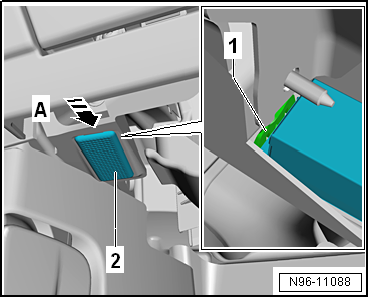Volkswagen Golf Service & Repair Manual: Removing and installing front footwell light -K268-, driver side
| – |
Using a flat screwdriver, press in locking lug
-1- at point indicated by arrow
-A-. |
| – |
Lever out footwell light -2-. |
| – |
Disconnect electrical connector. |
| Installation is carried out in the reverse sequence. |
 Note Note
| If an LED footwell light is faulty, the entire light must be
renewed. |
|
|
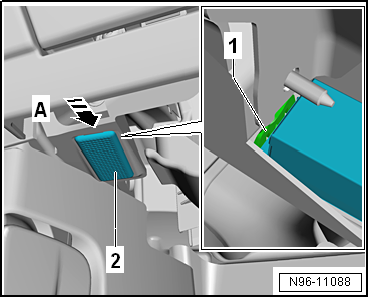
|
Note
If an LED glove compartment light -W6- is faulty, the entire
light must be renewed.
Removing
–
...
Removing
–
Using a flat screwdriver, press in locking lug
-1- at point indicated by arrow
- ...
Other materials:
Removing and installing ambient temperature sensor -G17
Note
The ambient temperature sensor -G17- is used for determining
the outside temperature and as a switch-on condition of the
auxiliary and supplementary heater via CAN bus.
–
Removing and installing ambient temper ...
Removing and installing dash panel
Special tools and workshop equipment
required
Torque wrench -V.A.G 1783-
Removing
–
Remove centre console
→ Chapter.
...
Adjusting the driving mode to suit your requirements
First read and observe the introductory information
and safety warnings The systems that can be adjusted to your individual requirements
depend on the vehicle equipment level.
Switch on the ignition.
If necessary, switch on the infotainment system.
Press the Driving Mode Selec ...
© 2016-2024 Copyright www.vwgolf.org

 Note
Note Renewing bulb for glove compartment light -W6-
Renewing bulb for glove compartment light -W6- Removing and installing front footwell light -K269-, front passenger side
Removing and installing front footwell light -K269-, front passenger side