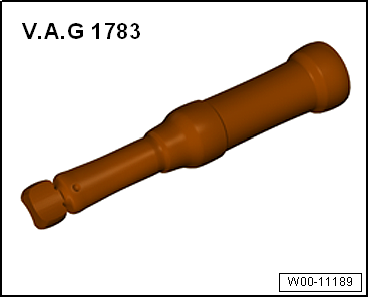Volkswagen Golf Service & Repair Manual: Removing and installing light switch trim
| Special tools and workshop equipment
required |
|
|
|
| |
|
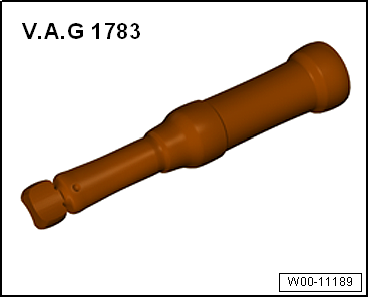
Torque wrench -V.A.G 1783- |
| – |
Remove rotary light switch -EX1-
→ Electrical system; Rep. gr.96. |
| – |
Carefully remove light switch trim -1-
towards rear from dash panel. |
 Note Note
| Before installing, check all fasteners for damage and
renew if necessary. |
| Installation is carried out in reverse order. |
| |
→ Chapter „Assembly overview - dash panel“ |
|
|

|
Special tools and workshop equipment
required
Removal wedge -3409-
...
Special tools and workshop equipment
required
Removal wedge -3409
...
Other materials:
Removing and installing tyre pressure sensor, Siemens tyre pressure
monitoring system
WARNING
After tyre sealant has been used, the tyre pressure
sensor of the respective wheel must be renewed.
The Siemens system does not have a micro-encapsulated bolt.
...
Loading the trailer
First read and observe the introductory information
and safety warnings Trailer weight and drawbar load
The trailer weight is the weight that the vehicle can pull . The drawbar load
is the weight that the towing bracket exerts on the ball coupling vertically from
above .
The figure ...
Routing and securing lines
Risk of damage to lines
Lines may become damaged by moving or hot components.
–
Route lines in their original positions.
–
Ensure that there is sufficient clearance to moving or hot
components.
...
© 2016-2024 Copyright www.vwgolf.org

 Note
Note Removing and installing trim panel for dash panel
Removing and installing trim panel for dash panel Removing and installing dash panel insert trim
Removing and installing dash panel insert trim