Volkswagen Golf Owners Manual: Button for the driver assist systems
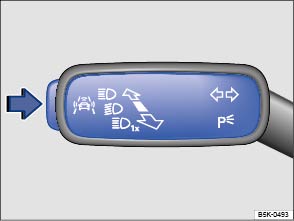
Fig. 18 On the turn signal and main beam lever: button for driver assist systems
 First read and observe the introductory information
and safety warnings
First read and observe the introductory information
and safety warnings You can switch the driver assist systems listed in the Assistant menu on and off with the button on the turn signal and main beam lever .
Switching individual driver assist systems on or off
- Press the button in the direction of the arrow to open the Assist systems menu.
- Select the driver assist system and switch it on or off . A tick indicates that a driver assist system is switched on.
- Mark and confirm your selection by pressing the button







 on the windscreen
wiper lever, or by pressing the
on the windscreen
wiper lever, or by pressing the 
 button on the multifunction steering wheel
.
button on the multifunction steering wheel
.
Driver assist systems can also be switched on and off in the infotainment system
by pressing the 

 button and the
button and the
 and Driver Assist function buttons
.
and Driver Assist function buttons
.
 Using the selection menu in the instrument cluster
Using the selection menu in the instrument cluster
Fig. 16 Vehicles without a multifunction
steering wheel: button ① on the windscreen wiper lever for confirming menu points,
and rocker switch ② for changing menus and information displays
Fi ...
 Selection menu
Selection menu
First read and observe the introductory information
and safety warnings
Menu
Function
See
Driving data
Information
and settings for the m ...
Other materials:
Repairs to CAN bus wiring
An unshielded two-wire line -1-
and -2- with a cross section of
0.35 mm2 or 0.5 mm2
is used for CAN bus wiring.
The colour codes of the CAN bus wiring can be gleaned from
the following table:
...
Warning lamp
Fig. 57 Warning lamp in the instrument
cluster
Fig. 58 Seat belt status for the rear seats
in the instrument cluster
First read and observe the introductory information
and safety warnings
Lights up or flashes
Possible cause
Solution
...
Removing and installing engine oil cooler
Removing
–
Drain coolant
→ Chapter.
–
Remove intake manifold
→ Chapter.
–
Unscrew bolts -arro ...
