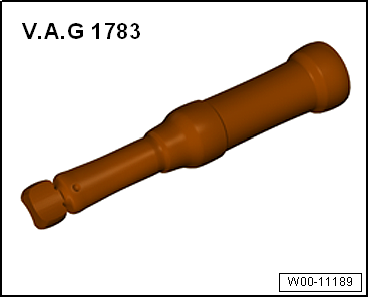Volkswagen Golf Service & Repair Manual: Removing and installing light switch trim
| Special tools and workshop equipment
required |
|
|
|
| |
|
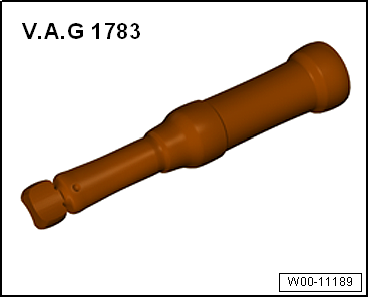
Torque wrench -V.A.G 1783- |
| – |
Remove rotary light switch -EX1-
→ Electrical system; Rep. gr.96. |
| – |
Carefully remove light switch trim -1-
towards rear from dash panel. |
 Note Note
| Before installing, check all fasteners for damage and
renew if necessary. |
| Installation is carried out in reverse order. |
| |
→ Chapter „Assembly overview - dash panel“ |
|
|

|
Special tools and workshop equipment
required
Removal wedge -3409-
...
Special tools and workshop equipment
required
Removal wedge -3409
...
Other materials:
Checking for leaks
Note
The average air pressure of the earth's atmosphere at sea
level is 1013 mbar and decreases steeply as the altitude
increases (approx. 100 mbar/1,000 m altitude). Local and time
fluctuations also influence vacuum generation.
...
Removing and installing poly V-belt, vehicles with air conditioner
compressor
Special tools and workshop equipment
required
Locking pin -T10060 A-
Removing
–
To slacken poly V ...
Wheel bolt caps
Fig. 221 Removing the wheel bolt caps
First read and observe the introductory information
and safety warnings
Take the wire hook from the vehicle toolkit.
Insert the hook through the opening in the cap and pull off in the direction
of the arrow.
The caps protect the wheel bolts a ...
© 2016-2025 Copyright www.vwgolf.org

 Note
Note Removing and installing trim panel for dash panel
Removing and installing trim panel for dash panel Removing and installing dash panel insert trim
Removing and installing dash panel insert trim