Volkswagen Golf Service & Repair Manual: Removing and installing driver side storage compartment
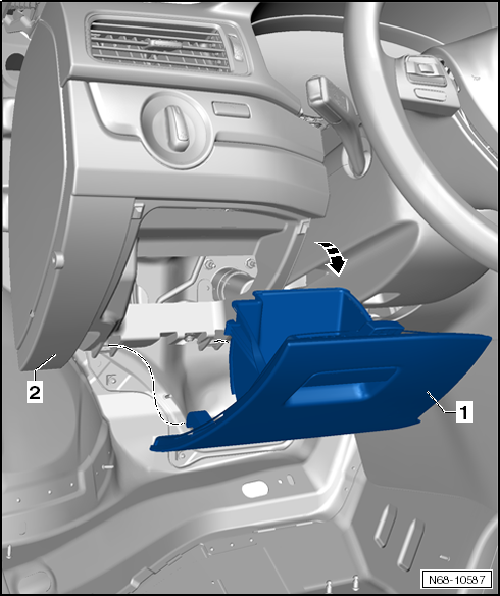
| – |
Open driver side storage compartment -1-
in -direction of arrow-. |
| – |
Release driver side storage compartment -1-
from upper catches and remove it at bottom from dash panel
-2-. |
 Note Note
| Before installing, check all fasteners for damage and renew
if necessary. |
| Installation is carried out in reverse order. |
|
|
|
Special tools and workshop equipment
required
Torque wrench -V.A.G 1783
R ...
Special tools and workshop equipment
required
Torque wrench -V.A.G 1783-
...
Other materials:
Introduction
This chapter contains information on the following subjects:
→ Display and indicator lamps
→ Function
→ Switch off the lane departure warning system in the following situations
Additional information and warnings:
Exterior views
Volkswagen in ...
Removing and installing brake caliper, FS III front brake
Special tools and workshop equipment
required
Torque wrench -V.A.G 1331-
Brake pedal actuator -V.A.G 1869/2-
...
Assembly overview - condenser
Condenser, receiver
Note
The illustration shows the Modine condenser.
1 -
Condenser
Different versions. Refer to
→ Electronic Parts Catalogue.
Removing and installing
→ Cha ...
© 2016-2024 Copyright www.vwgolf.org

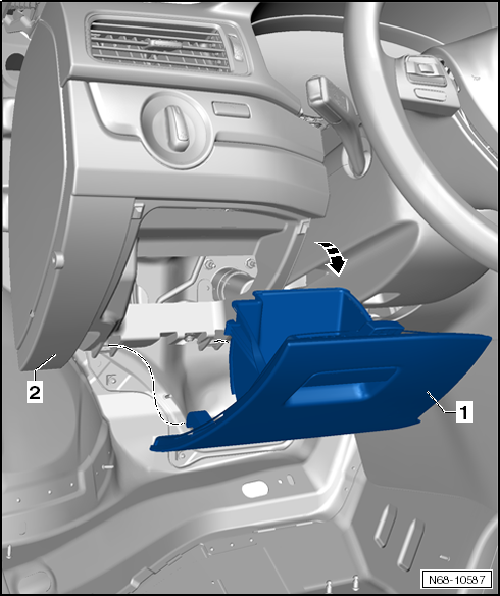
 Note
Note Removing and installing driver side footwell cover
Removing and installing driver side footwell cover Removing and installing dash panel cover on driver side
Removing and installing dash panel cover on driver side