Volkswagen Golf Service & Repair Manual: Removing and installing driver side storage compartment
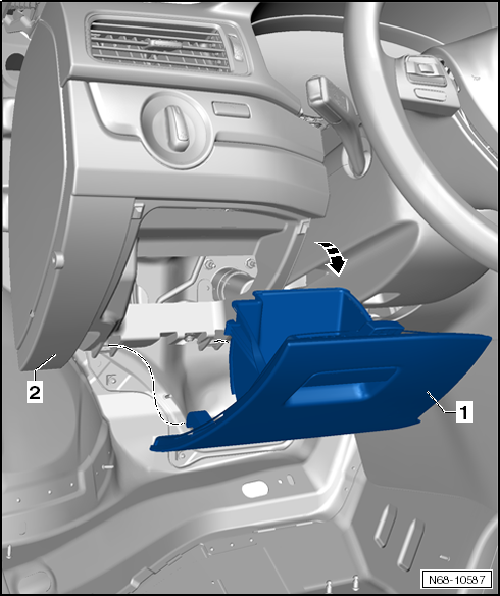
| – |
Open driver side storage compartment -1-
in -direction of arrow-. |
| – |
Release driver side storage compartment -1-
from upper catches and remove it at bottom from dash panel
-2-. |
 Note Note
| Before installing, check all fasteners for damage and renew
if necessary. |
| Installation is carried out in reverse order. |
|
|
|
Special tools and workshop equipment
required
Torque wrench -V.A.G 1783
R ...
Special tools and workshop equipment
required
Torque wrench -V.A.G 1783-
...
Other materials:
Air conditioner service and recycling equipment
At present, various manufacturers offer air conditioner
service devices on the market for evacuating, cleaning and
charging refrigerant in vehicle air conditioning systems.
...
Perform guarantee test
WARNING
It is not permissible to test or charge batteries
whose colour indicator is light yellow. Do not
slave/jump start the vehicle!
Danger of explosion when checking and charging ...
Checklist
Carry out the steps in the specified order :
To ensure that the engine oil reading
is correct, park the vehicle on a level surface with the engine at operating
temperature.
Switch off the engine and wait a few
minutes for the engine oil to flow back into the sump.
Open t ...
© 2016-2025 Copyright www.vwgolf.org

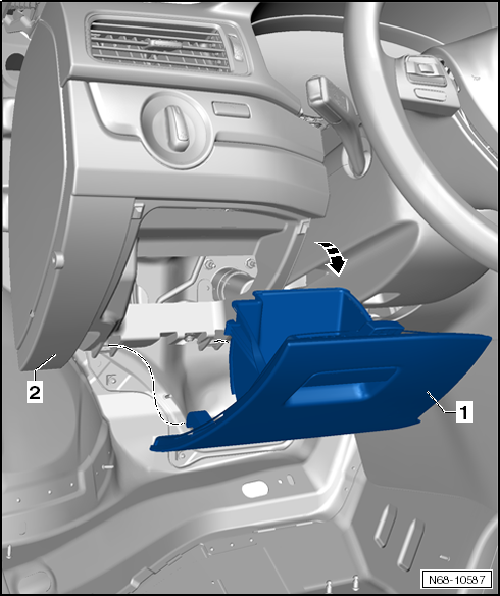
 Note
Note Removing and installing driver side footwell cover
Removing and installing driver side footwell cover Removing and installing dash panel cover on driver side
Removing and installing dash panel cover on driver side